In the first blog I discussed about "How you can remove the virus coded Autorun.inf".
In fact it will prevent you from only not running the virus programme which is hidden under each Drive (Like C:, D:, E: and so on).
So you need to delete the main virus files that are hidden in your drives.
STEP 01. You can first of all see the hidden files by the following command:
dir /A:H
STEP 02. You can see the attributes of the files by the following command:
attrib
STEP 03. You will see that the hidden virus files has got 3 attributes (ReadOnly, System, Hidden as SHR
First of all you have to remove the attributes by the following commands to altimately delete the files:
attrib -R -H -S
this command will remove the attributes form the files.
STEP 04. To delete the files you have to put the following command:
del
The screen shoot of the deletion and other commands are the following for your convenient:
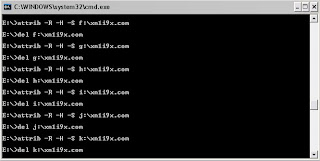
1 comment:
Dear Zaedi
Thank u to create that blog site and suggetions.I couldn't understood u'r autorun.inf solution
option's. Plz explain clearly.
I want to how u create or join in blog site.Plz tell me over cell or mail.
Ismail
Post a Comment