There is an annoying problem everybody is suffering from:
When they log on to a user a pop-up dialog box of “wscript” appears which is very annoying.
Here is the solution,
Go to the
My Computer\HKEY_USERS\S-1-5-21-1078081533-1960408961-164449137-1003\Software\Microsoft\Windows\CurrentVersion\Explorer\MountP
You will find under:
"wscript.exe VirusRemoval.vbs"
By double clicking the "Default" you will remover the string "wscript.exe VirusRemoval.vbs"
And where ever you find the string "wscript.exe VirusRemoval.vbs" remove it from the registry. OR
You can use the find option of the registry editor.
There is a snapshoot of that:
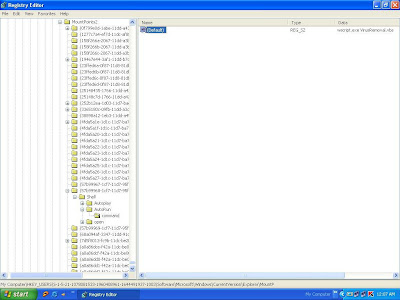
Besides this you have to go to:
"My Computer\HKEY_LOCAL_MACHINE\SOFTWARE\Microsoft\Windows NT\CurrentVersion\Winlogon"
in the registry
Edit the "Userinit" and remove the "wscript.exe" part.
And you are good to go.
Down goes the screenshoot:

No comments:
Post a Comment