Friends are there for good.
coz they make you laugh
when your time is tuff.
Friends are there for good.
coz they give you important suggestion
When you are in lots of quesiton.
Friends are there for good.
coz they give you word of consolidation.
when you are in total isolation.
Friends are there for good.
coz they irretate you to cool down
when you are in the lazy town.
So don't forget friends
coz they are for good
they think for your betterment.
Thank You for your time
Tuesday, November 18, 2008
Wednesday, August 13, 2008
Group Scopes Under Security Group in Windows Server 2003
LOCAL GROUP SCOPE
Local group scope in workstation environment
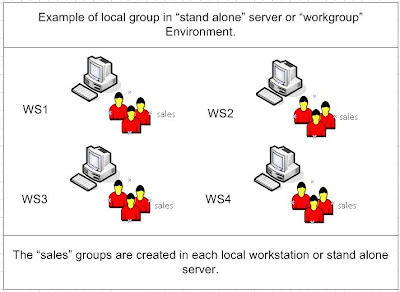
 DOMAIN LOCAL GROUP SCOPE:
DOMAIN LOCAL GROUP SCOPE:
Local group scope in workstation environment
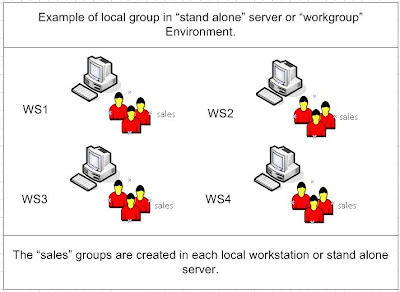
 DOMAIN LOCAL GROUP SCOPE:
DOMAIN LOCAL GROUP SCOPE:Explanation of the Figure: In the figure there is a share folder named “ImpS” which is located on Abc.Mydomain.local child domain. And sales group has got full control or whatever permission applicable for it. According to the definition of “Domain Local Group” “sales” group can have members form “mydomain.local” and “xyz.mydomain.local” also. But “sales” group can be assigned for permission to any share resources in that local domain meaning “abc.mydomain.local. If you try to give any permission using sales group in the other domain like “mydomain.local” or “xyx.mydoamin.loca” you will not going to find the “sales “ group in those domain because the group local for that “abc.mydomain.local” child domain.
N.B.: I wellcome any comments or suggestion on the above. Thank You.
Friday, July 4, 2008
Solution for Annoying WSCRIPT pop-up dialog box.
Hi and Assalamu Alikum (May peace and mercy of Allah be upon you),
There is an annoying problem everybody is suffering from:
When they log on to a user a pop-up dialog box of “wscript” appears which is very annoying.
Here is the solution,
Go to the
My Computer\HKEY_USERS\S-1-5-21-1078081533-1960408961-164449137-1003\Software\Microsoft\Windows\CurrentVersion\Explorer\MountP
You will find under:
"wscript.exe VirusRemoval.vbs"
By double clicking the "Default" you will remover the string "wscript.exe VirusRemoval.vbs"
And where ever you find the string "wscript.exe VirusRemoval.vbs" remove it from the registry. OR
You can use the find option of the registry editor.
There is a snapshoot of that:
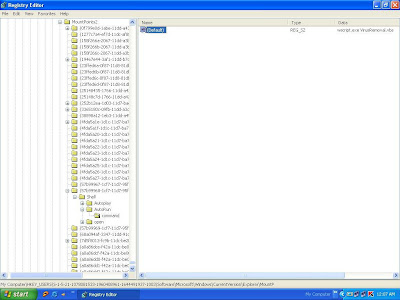
Besides this you have to go to:
"My Computer\HKEY_LOCAL_MACHINE\SOFTWARE\Microsoft\Windows NT\CurrentVersion\Winlogon"
in the registry
Edit the "Userinit" and remove the "wscript.exe" part.
And you are good to go.
Down goes the screenshoot:

There is an annoying problem everybody is suffering from:
When they log on to a user a pop-up dialog box of “wscript” appears which is very annoying.
Here is the solution,
Go to the
My Computer\HKEY_USERS\S-1-5-21-1078081533-1960408961-164449137-1003\Software\Microsoft\Windows\CurrentVersion\Explorer\MountP
You will find under:
"wscript.exe VirusRemoval.vbs"
By double clicking the "Default" you will remover the string "wscript.exe VirusRemoval.vbs"
And where ever you find the string "wscript.exe VirusRemoval.vbs" remove it from the registry. OR
You can use the find option of the registry editor.
There is a snapshoot of that:
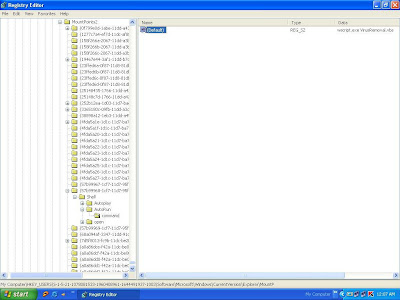
Besides this you have to go to:
"My Computer\HKEY_LOCAL_MACHINE\SOFTWARE\Microsoft\Windows NT\CurrentVersion\Winlogon"
in the registry
Edit the "Userinit" and remove the "wscript.exe" part.
And you are good to go.
Down goes the screenshoot:

Tuesday, February 26, 2008
Virus infected Hidden setting removal process
You have to do the following settings in the registry editor by issuing the
01. Click "Start Menu" then "Run"
02. In "Run" dialog box write the following command
Regedit
03. Then press "OK" button or press "enter" key form keyboard.
04. Opens the Windows "Registry Editor" Window.
05. Go the the following location:
"HKEY_LOCAL_MACHINE\SOFTWARE\Micorsoft\Windows\CurrentVersion\Explorer\Advanced\Floder\Hidden\NOHIDDEN"
06. Select the "NOHIDDEN" folder and in the right hand all the different key will be shown. You have the change the following: (See the picture)
(a) Double click on the "CheckedValue" and changed it to "2" (Without Quotes) Under the "value data" box
(b) Double click on the "DefaultValue" and changed it to "2" (Without Quotes) Under the "value data" box
06. Go the immediate folder called "SHOWALL" and click to select "SHOWALL" folder, in the right hand all the different key will be shown. You have the change the following: (See the picture)
(a) Double click on the "CheckedValue" and changed it to "1" (Without Quotes) Under the "value data" box.
(b) Double click on the "DefaultValue" and changed it to "2" (Without Quotes) Under the "value data" box.
There You Go. You can now enjoy viewing the hidden files and folders.
Thank You.
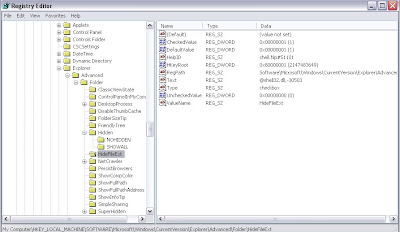
regedit
command in the run dialog box.
01. Click "Start Menu" then "Run"
02. In "Run" dialog box write the following command
Regedit
03. Then press "OK" button or press "enter" key form keyboard.
04. Opens the Windows "Registry Editor" Window.
05. Go the the following location:
"HKEY_LOCAL_MACHINE\SOFTWARE\Micorsoft\Windows\CurrentVersion\Explorer\Advanced\Floder\Hidden\NOHIDDEN"
06. Select the "NOHIDDEN" folder and in the right hand all the different key will be shown. You have the change the following: (See the picture)
(a) Double click on the "CheckedValue" and changed it to "2" (Without Quotes) Under the "value data" box
(b) Double click on the "DefaultValue" and changed it to "2" (Without Quotes) Under the "value data" box
06. Go the immediate folder called "SHOWALL" and click to select "SHOWALL" folder, in the right hand all the different key will be shown. You have the change the following: (See the picture)
(a) Double click on the "CheckedValue" and changed it to "1" (Without Quotes) Under the "value data" box.
(b) Double click on the "DefaultValue" and changed it to "2" (Without Quotes) Under the "value data" box.
There You Go. You can now enjoy viewing the hidden files and folders.
Thank You.
The setting are the following :
01. 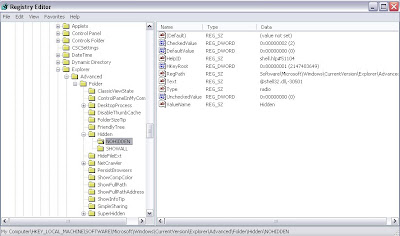
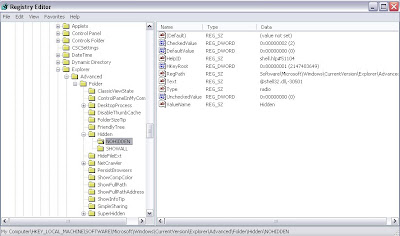
02.

03.
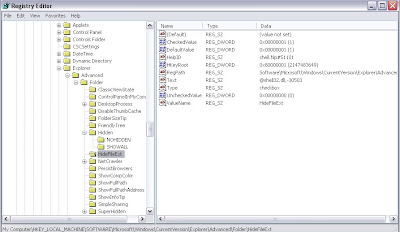
Sunday, January 27, 2008
How to delete the hidden virus file.
Assalamu Alaikum (May peace and blessings of almighty be upon all of you) to everybody,
In the first blog I discussed about "How you can remove the virus coded Autorun.inf".
In fact it will prevent you from only not running the virus programme which is hidden under each Drive (Like C:, D:, E: and so on).
So you need to delete the main virus files that are hidden in your drives.
STEP 01. You can first of all see the hidden files by the following command:
dir /A:H
STEP 02. You can see the attributes of the files by the following command:
attrib
STEP 03. You will see that the hidden virus files has got 3 attributes (ReadOnly, System, Hidden as SHR). And this is why you will normally not be able to delete the files.
First of all you have to remove the attributes by the following commands to altimately delete the files:
attrib -R -H -S
this command will remove the attributes form the files.
STEP 04. To delete the files you have to put the following command:
del
The screen shoot of the deletion and other commands are the following for your convenient:
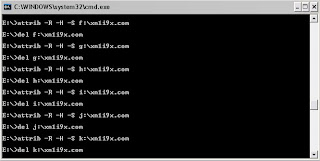
In the first blog I discussed about "How you can remove the virus coded Autorun.inf".
In fact it will prevent you from only not running the virus programme which is hidden under each Drive (Like C:, D:, E: and so on).
So you need to delete the main virus files that are hidden in your drives.
STEP 01. You can first of all see the hidden files by the following command:
dir /A:H
STEP 02. You can see the attributes of the files by the following command:
attrib
STEP 03. You will see that the hidden virus files has got 3 attributes (ReadOnly, System, Hidden as SHR
First of all you have to remove the attributes by the following commands to altimately delete the files:
attrib -R -H -S
this command will remove the attributes form the files.
STEP 04. To delete the files you have to put the following command:
del
The screen shoot of the deletion and other commands are the following for your convenient:
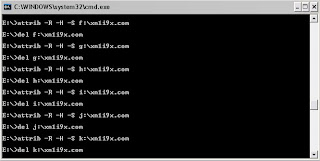
Sunday, January 6, 2008
Autorun.inf virus solution
Hi everybody,
It is very much irritating to see everytime the "autorun.inf" causing so much viral problem.
Recently I had a problem with this and wanted to delete the hidden "autorun.inf" file from my flash from command prompt.
But couldn't do so as the file was "read-only".
After a few days of searching on that I found the following solution and want to share with everybody.
To find a hidden file form command prompt:
write : dir /A:H
hidden file will be displayed.
Now how can we create a simple "blank autorun.inf"
01. Right click on the desktop choose "new" and "New Textdocument".
02. Give the file the name "autorun.inf"
Now we will replace the "autorun.inf with viral code" by the "blank autorun.inf that we have created:
01. Open command prompt by writing "cmd" in "start" ---> "run"
02. In the command prompt write the following command to replace the "viral autorun.inf":
xcopy "address of our blank autorun.inf" "address of the viral autorun.inf" /R
Example:
xcopy C:\Documents and Settings\S\Desktop\autorun.inf I:\autorun.inf /R
03. A warning will appear that "Do you want to replace the file or not?" (yes/no)
Your answer is obviously "yes" and Press enter key.
The file will be replaced. And now you can open your flash drive and HDD drive and delete other hidden and virus file.
Thank you for your time. If this does any good to your computer please send me feedback.
It is very much irritating to see everytime the "autorun.inf" causing so much viral problem.
Recently I had a problem with this and wanted to delete the hidden "autorun.inf" file from my flash from command prompt.
But couldn't do so as the file was "read-only".
After a few days of searching on that I found the following solution and want to share with everybody.
To find a hidden file form command prompt:
write : dir /A:H
hidden file will be displayed.
Now how can we create a simple "blank autorun.inf"
01. Right click on the desktop choose "new" and "New Textdocument".
02. Give the file the name "autorun.inf"
Now we will replace the "autorun.inf with viral code" by the "blank autorun.inf that we have created:
01. Open command prompt by writing "cmd" in "start" ---> "run"
02. In the command prompt write the following command to replace the "viral autorun.inf":
xcopy "address of our blank autorun.inf" "address of the viral autorun.inf" /R
Example:
xcopy C:\Documents and Settings\S\Desktop\autorun.inf I:\autorun.inf /R
03. A warning will appear that "Do you want to replace the file or not?" (yes/no)
Your answer is obviously "yes" and Press enter key.
The file will be replaced. And now you can open your flash drive and HDD drive and delete other hidden and virus file.
Thank you for your time. If this does any good to your computer please send me feedback.
Subscribe to:
Comments (Atom)